Take control of your campaign’s performance with our revamped media selection section. From advanced filtering options to customized recommendations, we’ve made it easier than ever to find the right publishers and news media for your native ads. Watch the tutorial video and read on to learn about our updated media selection features and how to use them.
Key features
Search and select
Explore a wide range of publishers by filtering them based on language, country, and publisher. You can also quickly search for specific publishers by name.
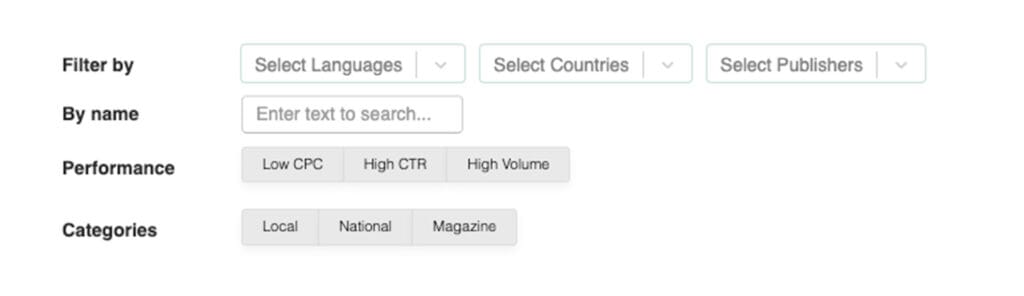
Match them to your KPI’s or desired category
– Performance Metrics: Low CPC, High CTR, High Volume
– Category: Local, National, Magazine
Media selection sections
The new media selection tool is divided into four sections, helping you efficiently organize and select publishers for your campaigns.
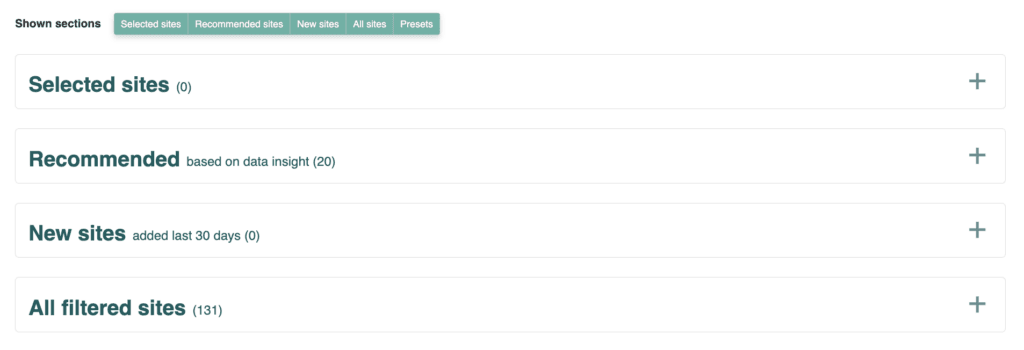
1. Recommended sites
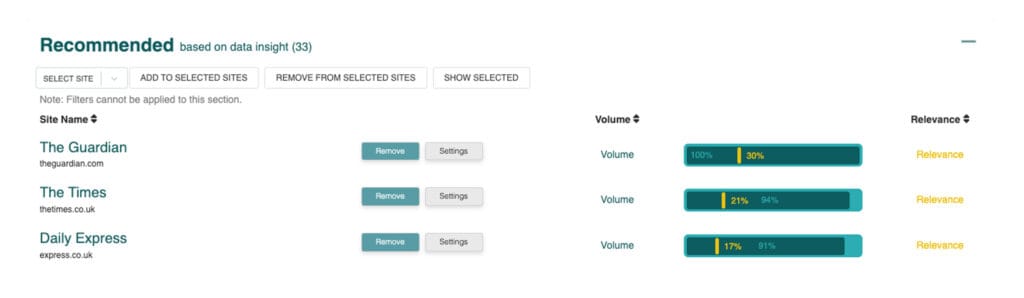
Suggested sites are based on historical performance, contextual relevance, and overall suitability for similar campaigns. We recommend not solely relying on the recommended list. Review and add sites you find relevant to ensure maximum reach. It’s better to have too many sites than too few.
2. Selected sites
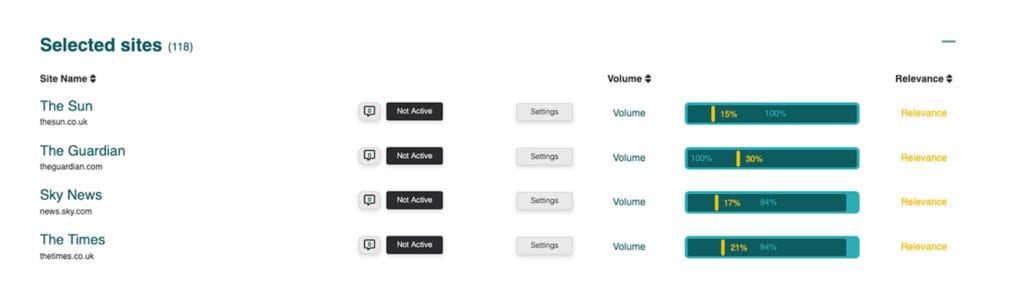
Here are the sites you’ve chosen for your campaign. Manage your selection by easily adding or removing publishers from this list.
3. New sites
Discover publishers that have been added to the platform within the last 30 days. Stay updated and explore fresh opportunities to expand your campaign reach with the media selection: updated features and how to use them.
4. All sites
A comprehensive list of all available publishers based on your filters.
5. Presets
Save groups of selected sites for future use.
How to create presets
1. Select your preferred sites.
2. In the “Selected Sites” section, click Add to Preset.
3. Save them to an existing preset or create a new one.
4. Access your presets directly in this section to streamline future campaigns. This process is essential for users to understand media selection: updated features and how to use them.
Enhanced tools for selection
Bulk selection
Easily add or remove multiple sites at once, utilising the updated features in media selection.
Site insights
– Relevance Score: Indicates how well a site aligns contextually with your campaign’s ad content. A low score doesn’t necessarily mean poor performance, so consider relevance alongside other metrics.
– Volume Score: Shows the inventory size of the site based on recent request counts. The score is relative to other sites.
Settings and preview tools
Custom site settings
Adjust spend limits (daily, weekly, lifetime) and set max bids for individual sites.
Preview your ads
Visualize how your ads will appear on mobile or desktop to ensure they look perfect before going live.
Get started
Maximize the potential of your campaigns by exploring these enhanced features. For more tips on optimizing your site selection, reach out to our support team or consult our detailed user guide.
