Create an account
It’s easy to create an account in the Readpeak platform, but to do so, you are need to fill in some specific details. Just scroll down to the bottom of this page – and ensure that you use your company email to log in.
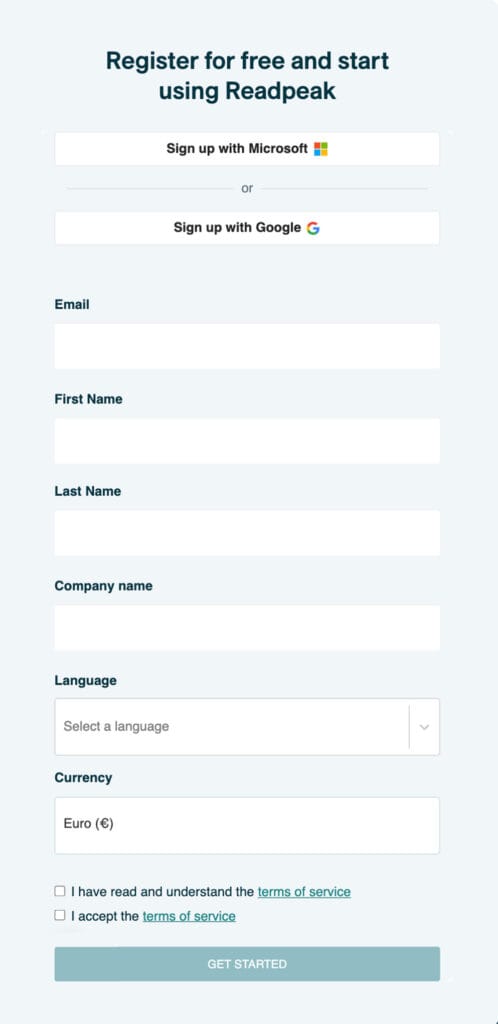
Account verification
When an account is created, you will have access to the platform, but with limited functionalities. To gain full access, the account must be verified by our team. This verification process usually take up to 24 hours after registering. You can speed up the process by sending a message in the platform chat (find the chat icon in the bottom right corner). Once the verification is completed, a confirmation email will be sent.
Account details
When the account is verified, you can proceed to fill in the remaining details by navigating to Settings > Account.
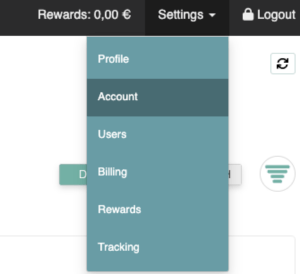
Billing information
To create campaigns, a business ID/VAT ID and credit card details must be added. If you prefer invoicing, please contact our support through the platform chat.
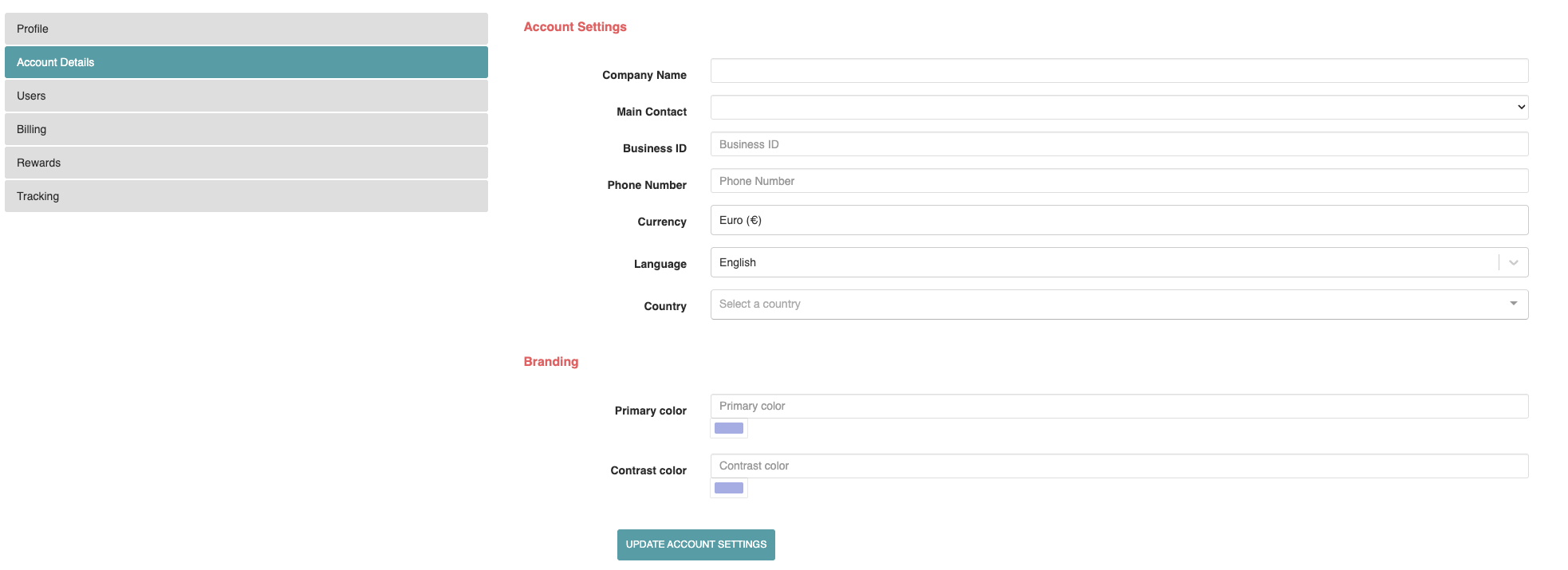
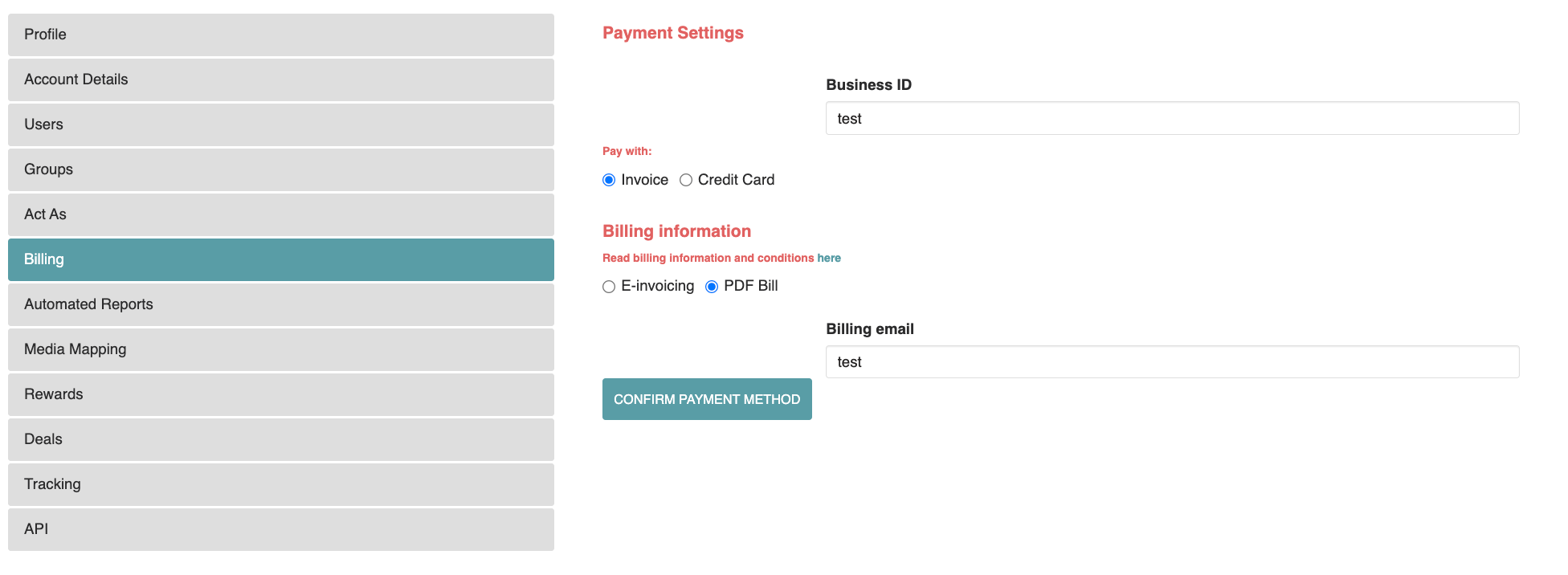
User invitations
You can invite others to the platform by going to Settings > Users > Invite user.
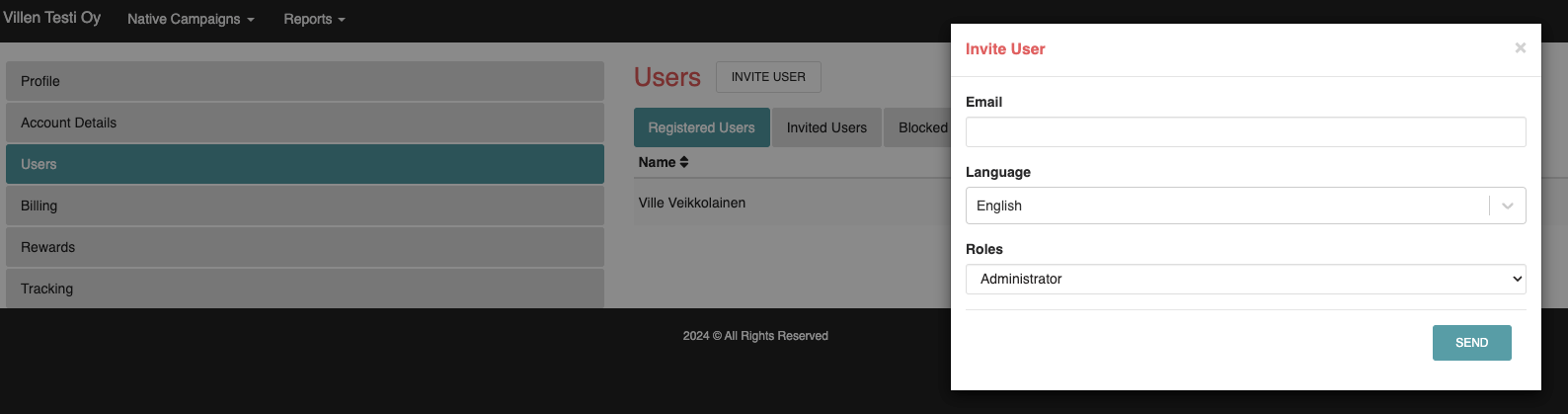
User roles
There are different account roles available in the platform.
| Readpeak users | Admin | Producer | Manager | Content editor |
|---|---|---|---|---|
| Admin | ||||
| Add users | ✔ | |||
| Block users | ✔ | |||
| Edit user access | ✔ | |||
| Add associated client for user | ✔ | |||
| Edit account details | ✔ | |||
| Edit billing details | ✔ | |||
| Edit personal profile | ✔ | ✔ | ✔ | ✔ |
| Clients | ||||
| Add clients | ✔ | ✔ | ✔ | |
| Access client card | ✔ | ✔ | ✔ | |
| Edit client details | ✔ | ✔ | ✔ | |
| Access client campaigns | ✔ | ✔ | ✔ | |
| Campaigns | ||||
| Create new campaign | ✔ | ✔ | ✔ | |
| Edit ads / creatives and their settings | ✔ | ✔ | ✔ | ✔ |
| Add new ads / creatives | ✔ | ✔ | ✔ | ✔ |
| Edit and add medias & placements | ✔ | ✔ | ✔ | |
| Edit settings in campaigns | ✔ | ✔ | ✔ | |
| Edit targeting in campaigns | ✔ | ✔ | ✔ | |
| Add and edit tracking in campaigns | ✔ | ✔ | ✔ | |
| Duplicate existing campaign | ✔ | ✔ | ✔ | |
| Adjust bid and budget in campaigns | ✔ | ✔ | ✔ | |
| Access financial information (bid, cpc, spend) | ✔ | ✔ | ✔ | |
| Can activate / deactivate campaigns | ✔ | ✔ | ✔ | |
| Reports | ||||
| Campaign reports with all data | ✔ | ✔ | ✔ | |
| Campaign reports without financial info | ✔ | ✔ | ✔ | ✔ |
